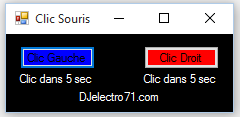Dernière mise à jour le 19/03/16
Présentation
La programmation qui va suivre permet de simuler un clic gauche, ainsi que le clic droit. Vous pouvez récupérer ce petite programme à condition que vous ayez le Framework.Net d’installer sur votre ordinateur. Je vous laisse vous joindre sur ce lien Logiciels . La programmation est basé sur la Dll (“user32.dll”), et nous verrons avec le programme ci-dessous ce que C# peut faire par simulation.
Programme en C#
using System;
using System.Collections.Generic;
using System.ComponentModel;
using System.Data;
using System.Drawing;
using System.Linq;
using System.Text;
using System.Threading.Tasks;
using System.Windows.Forms;
using System.Runtime.InteropServices; // on active le Runtime
using System.Threading; // permet d'utiliser le Thread.Sleep(ms)
namespace Clic_Souris_001
{
public partial class Form1 : Form
{
const uint MOUSEEVENTF_ABSOLUTE = 0x8000;
const uint MOUSEEVENTF_LEFTDOWN = 0x0002;
const uint MOUSEEVENTF_LEFTUP = 0x0004;
const uint MOUSEEVENTF_MIDDLEDOWN = 0x0020;
const uint MOUSEEVENTF_MIDDLEUP = 0x0040;
const uint MOUSEEVENTF_MOVE = 0x0001;
const uint MOUSEEVENTF_RIGHTDOWN = 0x0008;
const uint MOUSEEVENTF_RIGHTUP = 0x0010;
const uint MOUSEEVENTF_XDOWN = 0x0080;
const uint MOUSEEVENTF_XUP = 0x0100;
const uint MOUSEEVENTF_WHEEL = 0x0800;
const uint MOUSEEVENTF_HWHEEL = 0x01000;
[DllImport("user32.dll")]
private static extern void mouse_event(uint dwFlags, uint dx, uint dy, uint dwData, int dwExtraInfo);
public Form1()
{
InitializeComponent();
}
private void Gauche_Click(object sender, EventArgs e)
{
Thread.Sleep(5000); //dans 5 sec le clic
mouse_event(MOUSEEVENTF_LEFTDOWN, 0, 0, 0, 0); // On simule le bouton gauche enfoncé
Thread.Sleep(100); // 100 ms après
mouse_event(MOUSEEVENTF_LEFTUP, 0, 0, 0, 0); // On simule le relâchement du bouton gauche
}
private void Droit_Click(object sender, EventArgs e)
{
Thread.Sleep(5000); //dans 5 sec le clic
mouse_event(MOUSEEVENTF_RIGHTDOWN, 0, 0, 0, 0); // On simule le bouton droit enfoncé
Thread.Sleep(100); // 100 ms après
mouse_event(MOUSEEVENTF_RIGHTUP, 0, 0, 0, 0); // On simule le relâchement du bouton droit
}
}
}
|
Test avec le fichier (.exe) à télécharger Simulation clic souris